This is a project from ofLiberty and is being brought to you ad free. Please donate today to allow us to continue to provide an ad free experience.
Downloading a Progressive Web App to Your Mobile (iOS) Device
Edit: As per this iOS issue and this build tool issue, PWAs are bugged in iOS when referencing the scripts our build tools use. The PA Cannabis Guide will not maintain support for iOS until Apple resolves the issue.
- Tap on the Share button at the bottom of the screen.
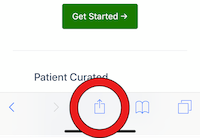
- Tap Add to Home Screen. You might have to scroll left or right to find this option.
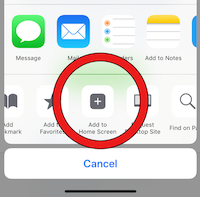
- Tap done. Optionally, you may give the app a new name for display on your home screen.
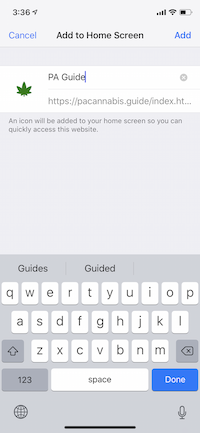
- The Guide is now saved to your device.
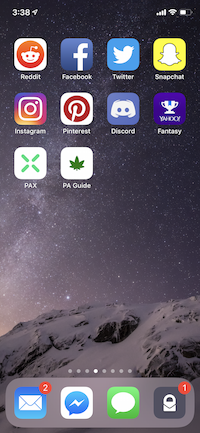
Open up the app and confirm it is working. You will now have access to our information even offline.
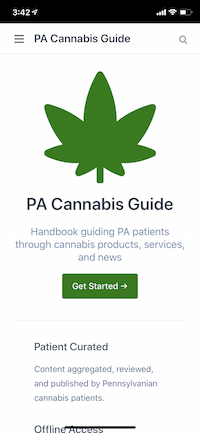
This is a project from ofLiberty and is being brought to you ad free. Please donate today to allow us to continue to provide an ad free experience.
Last Updated: 12/16/2018, 5:03:33 PM